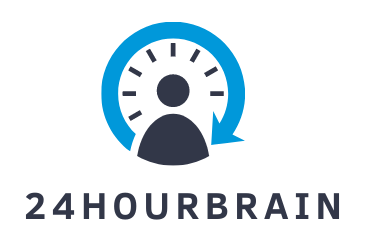For many professionals, working from home is no longer a temporary situation, but rather the norm. Even after the pandemic, more and more businesses are considering offering remote working models, making work more flexible.
When working from home, communication is extremely important. Conversations in the coffee shop, the hallway, and with coworkers are no longer permitted.
If you want to speak with a specific person about a question or concern, you must write or call them directly. This barrier is often harder to get past than making a request in person or across the table.
In these times, virtual meetings are becoming increasingly important. Many people, however, find it difficult to concentrate when home office distractions abound.
So, what should you keep in mind when holding virtual meetings? Here are the top five strategies for staying focused in virtual meetings.
1. Begin the Meeting before It Begins.
Spend the 10 minutes before the meeting thinking about the meeting’s topic. Prepare questions and comments on the meeting topic ahead of time and write them down.
This also applies to documents sent with the invitation that will be discussed at the meeting; review them ahead of time!
The better prepared you are for the meeting, the more competent you will appear to the other participants and the more successful the meeting will be for you!

2. No Disruptions During the Meeting.
Close the door to your office and notify family members that a meeting is about to begin and that you do not want any interruptions.
Allow fresh air into the room before the meeting and ensure that your workspace is well-lit.
3. Get Something to Drink Ready!
Please bring a glass and a bottle of water. When our bodies experience thirst, our minds are temporarily distracted. If you have to talk a lot in a meeting, take a sip every now and then to avoid losing your voice.
4. Turn off Notifications.
Every notification about an incoming email, a new Whatsapp message, or something similar diverts our attention. After all, the notifications are there to interrupt us and inform us that there is new information. And our brains have been trained to pay attention to any movement, sound, or change, as well as any distraction.
5. Create a List.
Take notes during the meeting using a notepad and a pen. You can also use a note-taking app to store your notes. This is helpful because it makes it possible to organize and file the notes by topic and date, as well as share them if needed.

6. Wear a Headset with a Microphone.
In virtual meetings, sound quality is critical. Most notebook microphones and speakers are of mediocre quality.
Nothing is more frustrating than being unable to understand the meeting participants and having to ask them to repeat their speeches. Some modern headsets can even block out background noise.
7. Turn Off Your Microphone
Put your microphone on mute while others are speaking in the meeting. Only use it when it’s your turn to speak or when you want to make a significant contribution.
Also, always allow the other person to finish before interfering with the flow of the conversation. This is especially important if a large number of people are attending the meeting.